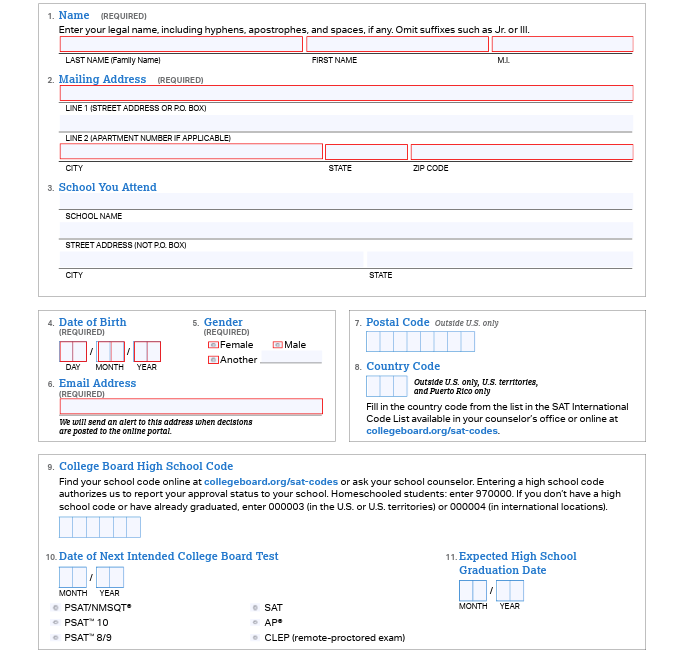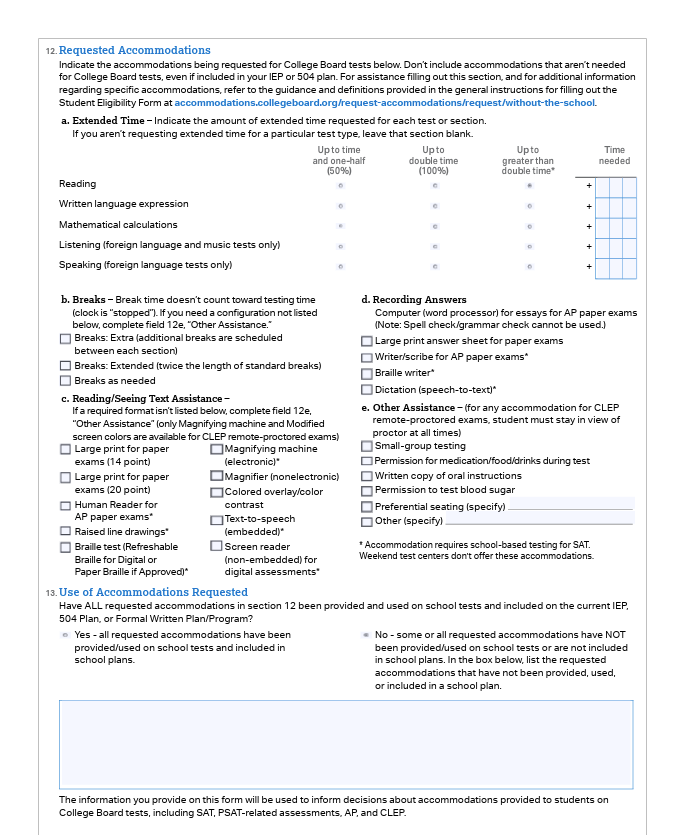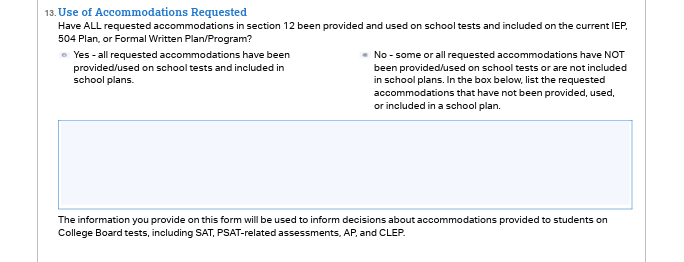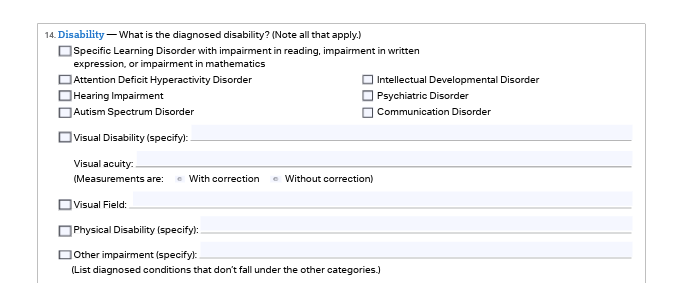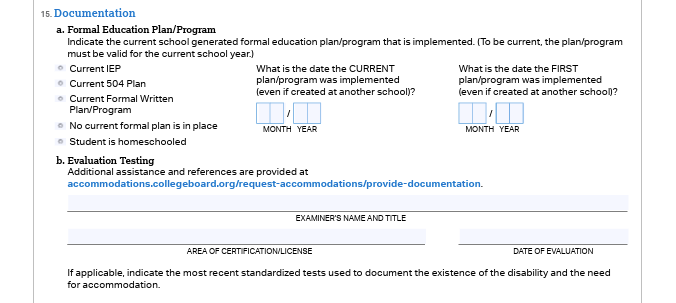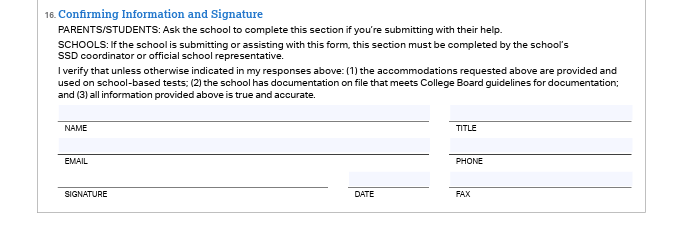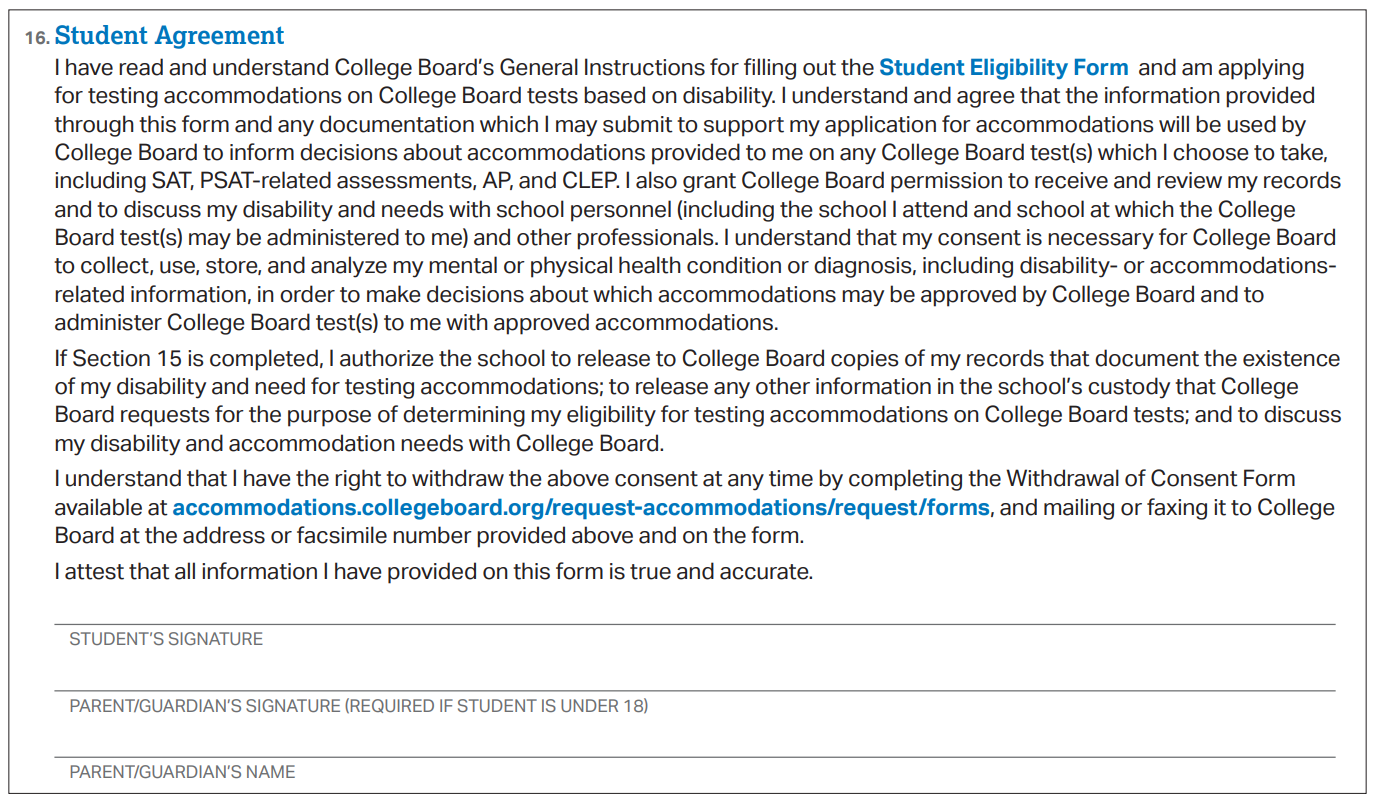How to Fill Out the Student Eligibility Form
This paper form is used when a request for accommodations cannot be submitted through SSD Online. The reasons may be:
- The family is not requesting through the school
- The student is homeschooled
- The school doesn't have access to SSD online
When families submit the Eligibility Form without going through the school
When a family sends the Student Eligibility Form and documentation directly to the College Board, all sections, except Section 16 (Confirming Information and Signature), must be completed. Do not leave any sections blank.
When a school submits the Student Eligibility Form for a student
Sections 1–11 and Section 16 are generally completed (and must be signed) by the student or parent. Sections 12–16 are to be completed by the official representative of the student’s school (often the school’s SSD coordinator). The school will then mail the application for accommodations on the student’s behalf but should keep a copy of each student’s submitted eligibility form on file.
Before you start
Before you start, you’ll need to know:
- Which test your student will be taking
- The student’s diagnosis and what methods of evaluation were used
- What accommodations you intend to request
- What accommodations, if any, are currently provided for school
- Whether your student has a current (within 12 months) IEP, 504 plan, or other formal plan
Instructions
-
Print out the Student Eligibility Form.
When printing, do not change the size of the form. Use the default actual size.
-
Complete Sections 1–11: Student Identifying Information.
Do not leave any items blank—that could delay the processing of your request.
Section 8: Country Code
If your mailing address is outside the United States, U.S. territories, or Puerto Rico, write the country code, available in your guidance office or online using Code Search on the SAT website.
Section 9: College Board High School Code
Print your 6-digit high school code, which is available in your guidance office or online using Code Search on the SAT website.
- If you are a home-schooled student, enter 970000
- If you are no longer in school or do not have a high school code, enter 000003 (in the US or US territories) or 000004 (in international locations).
Section 10: Date of Next Intended Test
Select the first test that you intend to take with accommodations, then enter the month and year of the exam.
-
Complete Sections 12–13: Requested Accommodations and Use of Accommodations Requested.
Section 12: Requested Accommodations
When requesting accommodations for College Board tests:
- Include only accommodations needed for standardized tests.
- When multiple accommodations address the same need—a human reader versus screen reader (text-to-speech), braille versus large print—choose only one for each need. If this is a rare case in which more than one accommodation is required, please provide a detailed explanation.
In most cases, the student should request only those accommodations currently provided in school. If any accommodations are being requested that have not been provided for school tests, or are not included the school plan, this must be indicated in section 13.
- Extended Time. Indicate the amount of extended time the student is requesting for each subject type. If the student is not requesting extended time for a specific section, leave that question blank. Keep these facts in mind:
- All College Board exams require reading
- Many AP exams require written language expression
- Many College Board exams require mathematical calculations (e.g., math, physics, chemistry, statistics)
- Few College Board exams require listening (unless they are foreign language or music tests)
- World language exams require speaking
- Students who are approved to test with extended time and who will take the SAT, the PSAT/NMSQT, the PSAT 10, or the PSAT 8/9 are also automatically approved to test with extra breaks
- Breaks. Extra and extended breaks do not count toward testing time. If approved for breaks as needed, the student will be in control of when and how long a break will occur. This type of break is provided within the student’s own school.
- Reading and Seeing Text Assistance.
- A 14-point test booklet has larger pages than the standard (8"x11") test booklet, but the same number of pages per booklet. The 20-point test booklet has standard 8"x11" size pages, which results in more pages per test booklet.
- A student may also request raised line drawings (tactile graphs and figures) without requesting braille. If a student requests Braille with raised line drawings, contracted (a braille test), it will include both braille text and tactile graphs and figures.
- Recording Responses.
- A large-print (large-block) answer sheet (no bubbles) may be used by students who have difficulty filling in "bubbles" on an answer sheet, as it allows students to simply make a mark in the answer space.
- A scribe may record both multiple-choice answers and essay responses. Typically, when approved for a scribe, a student would not need another accommodation to record answers.
- Other Assistance. If the student is requesting preferential seating or another accommodation not listed above (i.e., other), please specify what is being requested. For example, "near proctor" or "away from door" may be used to clarify a request for preferential seating.
Note: Accommodations listed on the form with an asterisk require School Testing for the SAT Program because Weekend Test Centers do not offer these accommodations.
Section 13: Use of Accommodations Requested
- Indicate whether the accommodations being requested have been provided for school tests and are included on the student’s current IEP, 504 plan, or formal written plan or program.
- If any of the requested accommodations have not been provided and/or used on school tests, or are not included on the plan, indicate this in the space provided.
-
Complete Sections 14–15: Disability and Documentation.
Section 14: Disability
- For visual, physical, and other impairments, please specify the student’s condition as diagnosed.
- Please use the appropriate entry for the diagnosed condition. For example, any ADHD diagnoses (including ADD) fall under ADHD. Psychiatric disabilities may include anxiety, depression, Tourette’s, and OCD. Physical impairments may include cerebral palsy and diabetes. Common visual impairments include convergence insufficiency and legally blind.
- Use Other Impairment for diagnosed conditions that do not fall under the other categories. Again, please specify the disability as diagnosed.
Section 15: Documentation
- Formal Educational Plan/Program:
- Indicate whether the student has a current (within 12 months) IEP, 504 plan, or some other type of school-generated formal plan.
- Indicate in the box the date of the current plan/program, even if it was created at another school. If your records do not indicate when the current plan was created, enter the date of the oldest plan for which records exist (e.g., "prior to 2005"). If there is no plan or program, leave the space blank.
- Indicate in the box the date of the initial plan/program, even if it was created at another school. If your records do not indicate when the initial plan was created, enter the date of the oldest plan for which records exist (e.g., "prior to 2005"). If there is no plan or program, leave the space blank.
- Evaluation Testing:
- Please indicate the type of evaluation (i.e., psychoeducational, neuropsychological, psychological, psychiatric, medical, visual, audiological, etc.) used to diagnose the disability. Remember that a doctor’s note is generally not sufficient and cannot substitute for comprehensive testing, except in the case of certain physical/visual conditions.
- Commonly used cognitive ability tests include the most recent version of the WAIS or WISC, and commonly used academic achievement tests include the Woodcock-Johnson Tests of Achievement and the WIAT.
-
SSD coordinator completes Section 16.
- Students who are homeschooled, or who are submitting a Student Eligibility Form without the involvement of their school, should leave this blank.
- By signing the form, the appropriate school official (i.e., SSD coordinator) is verifying that the information provided on the form is accurate.
- At the top right of this section, the school official should fill in the school’s 6-digit high school code.
-
Complete Section 16: Student Agreement.
The first page must be signed by the student and a parent/guardian (if the student is under 18).
-
Mail or fax the completed form along with all documentation.
Mail or fax your completed form and the supporting disability documentation to College Board SSD.
FAQ
Where do I find my high school code?
For students and families, your 6-digit high school code is available in your guidance office or online using Code Search on the SAT website.
- If you are a homeschooled student, enter 970000.
- If you are no longer in school or do not have a high school code, enter 000003 (in the U.S. or U.S. territories) or 000004 (in international locations).